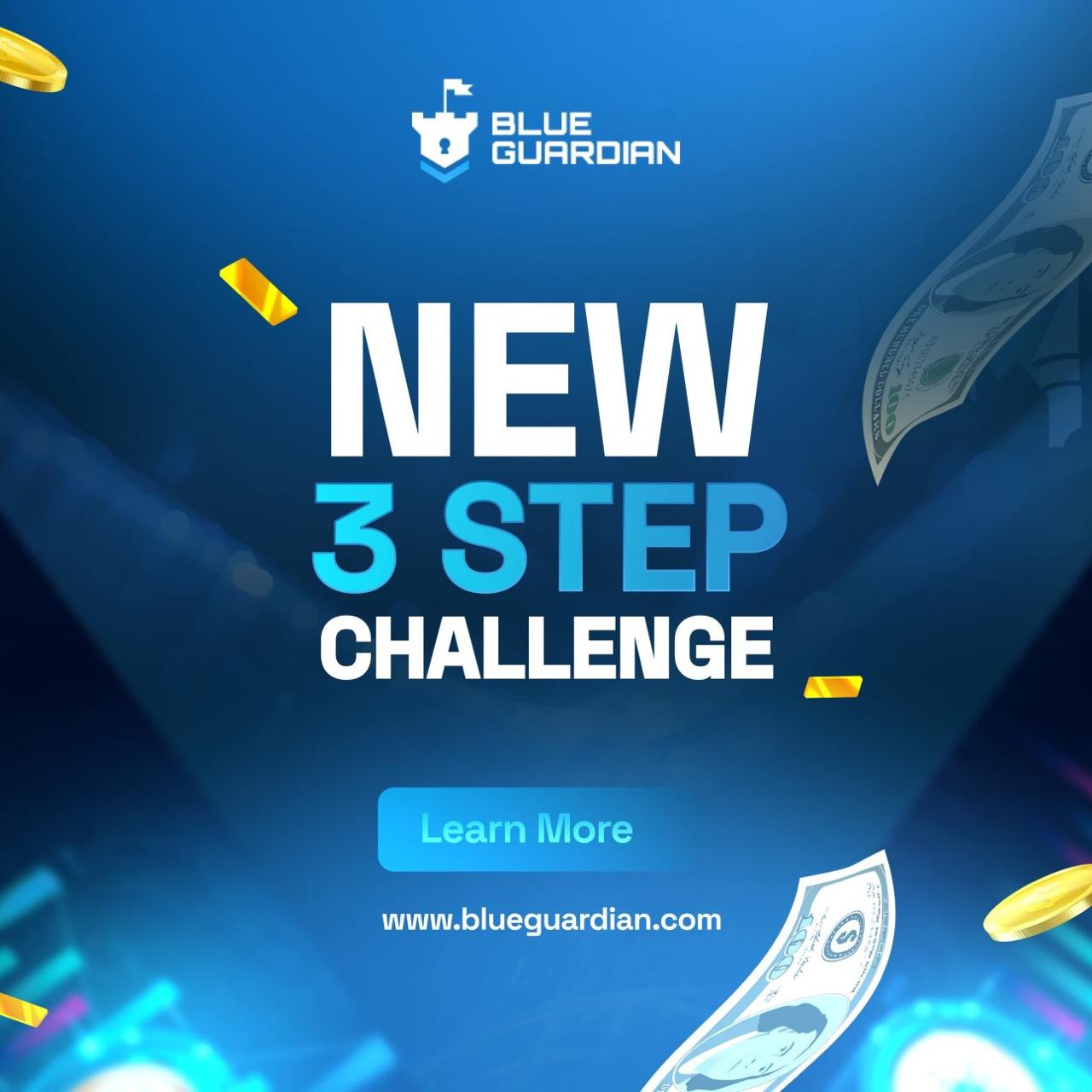Prop trading has become a very popular destination for financial traders to gain recognition and access funded accounts with large trading capital. The industry has grown to incorporate many advanced trading platforms, including TradeLocker. The platform incorporates advanced charting and TradingView integration, allowing it to place custom indicators and top-of-the-line technologies into the hands of prop traders. Despite being such a robust platform, many Forex prop firms provide the TradeLocker platform to their traders. To provide our readers with a reliable source for reference, we have researched and found the most reliable firms that offer the TradeLocker platform.
TradeLocker Platform explained
TradeLocker is a cutting-edge trading platform that targets both general traders and proprietary (prop) traders. It stands out by integrating with TradingView, offering customizable charts and indicators for a comprehensive trading experience. TradingView is a popular advanced platform available for all devices and offers thousands of custom indicators and automated strategies. This integration allows for real-time market data analysis, allowing traders to track price movements across the majority of assets without needing to download additional software, and supports both mobile and desktop devices. One key feature of the TradeLocker trading platform is its SL&TP (Stop Loss & Take Profit) Calculator, which helps traders visualize and plan their trading strategies with precision. The platform has a user-friendly design, and one-click trading features and allows micro lots to assist traders in diversifying their risks during prop trading.
Top TradeLocker Prop Trading Firms
Our top rated prop
Trader5
Our rating
Licences:
N/A
Currencies:
EUR
Trading Platforms:
Custom
Year founded:
2024
Promo Code:
N/A
Min Account size:
10,000 EUR
Trader5 Forex is a relatively new reliable firm with a 90% profit split and fast payouts. Enjoy 78-day payouts and starting fee of less than 100 EUR.
Read ReviewRecommended
Blue Guardian
Our rating
Licences:
N/A
Currencies:
USD
Trading Platforms:
MT4
Year founded:
2019
Promo Code:
N/A
Min Account size:
10,000 USD
Blue Guardian offers $0 withdrawal fees, access to MetaTrader 4, no profit target after the audition, up to 85% profit split, and very low fees starting from $87.
Read ReviewFunded Trading Plus
Our rating
Licences:
N/A
Currencies:
USD
Trading Platforms:
MT4, MT5
Year founded:
2013
Promo Code:
N/A
Min Account size:
5,000 USD (229 USD on Instant funded account)
Funded Trading Plus Forex prop firm is a solid player in the space. The firm offers funding for Forex trading from 5,000 to 250,000 USD and a scaling plan up to 2,500,000 USD.
Read Review| Firm | Overall Score | Min funding | Max funding | Min funding fee | Profit share | Daily loss limit | Max loss limit |
|---|---|---|---|---|---|---|---|
| Funded Trading Plus | 4.05 | 5,000 USD | 250,000 USD (up to 2.5 million with scaling plan) | 119 USD | 70-80% | 3-4% | 5-8% |
| FTMO | 4.03 | 10,000 USD | 200,000 USD | 164 USD | 90% | 5% | 10% |
| Blue Guardian | 3.95 | 10,000 USD | 200,000 USD | 87 USD | 85% | 4% | 8% |
| Audacity Capital | 3.67 | 10,000 USD | 480,000 USD | 129 USD | 50-85% | 10% | 10% |
| E8 Funding | 3.18 | 25,000 USD | 300,000 USD | 138 USD | 80% | 5% | 8% |
Pros and Cons of the TradeLocker Platform
As with any trading platform, there are plenty of pros and cons to the TradeLocker trading platform. Let’s list both the pros and cons and let our readers decide whether the platform is useful themselves.
Pros of TradeLocker trading platform
Intuitive User Interface
As a modern trading platform, TradeLocker offers a user-friendly interface that caters to both beginner and experienced traders. It has a modern and sleek design for easy navigation and allows users to quickly access various tools and features without overwhelming them.
Advanced Charting Tools
Naturally, as a modern platform with TradingView integration, TradeLocker provides traders with access to a wide range of technical indicators and drawing tools. The platform enables traders to conduct a comprehensive technical analysis of any supported asset class and to execute strategies based on precise charting capabilities.
Algorithmic Trading Support
TradeLocker, just like other popular advanced platforms, supports custom trading algorithms, allowing traders to fully automate their trading strategies. This feature is especially useful for traders who have little to no time to actually stare at charts, allowing them to deploy automated trading algorithms without manual oversight. This functionality mirrors the capabilities of other popular platforms such as MT4, MT5 (EAs), and cTrader (cBots).
Rapid Order Execution
Fast order execution is key when implementing trading strategies that focus on short-term gains, including scalping strategies. It is also critical in volatile markets, and TradeLocker excels in this area. It enables traders to benefit from swift trade executions and quickly enter and exit markets when needed.
Risk Management Tools
In prop trading, risk management is the cornerstone of successful trading. TradeLocker offers features like SL&TP Calculator, emphasizing risk management. It enables traders to precisely predetermine the risk parameters within the platform without a need to go elsewhere. This feature can become life-saving when trying to operate under strict risk parameters set by the majority of prop trading firms.
Cross-Device Compatibility
Just like other popular platforms, TradeLocker’s mobile app and web-based platform ensure that traders can access their accounts and trade from anywhere, at any time, without compromising on functionality or user experience. This is very important when trying to trade on the go, or for traders with busy schedules.
Community and Educational Support
TradeLocker offers a vibrant community and educational resources, which is very helpful in prop trading. Traders can engage with peers and access tutorials to enhance their trading skills and knowledge.
Cons of TradeLocker trading platform
Even with many advantages, there are certain cons when it comes to the TradeLocker platform.
Limited Broker Support
TradeLocker is a relatively young platform, which naturally translates to limited broker support. As there are very few brokers who offer TradeLocker it is not an easy task to find prop firms who offer this software. This could limit the options available to traders looking to use TradeLocker with their preferred brokerages.
Emerging User Community
While growing, the platform user community is not as large as those long-established platforms. This can impact how many resources and custom trading algorithms are available.
Learning Curve
While TradeLocker is a user-friendly platform, it is still an advanced software and requires a certain time and effort to master its functionality. The depth of tools and analytics available can also require a learning investment.
Ecosystem Development
The ecosystem of TradeLocker, including third-party tools, indicators, and educational content, is still in development. Compared to platforms like MT4 or MT5, which have much longer histories, TradeLocker’s integrations and services are still evolving.
How to install TradeLocker on your Desktop
To use TradeLocker’s advanced features on your desktop, there are a few steps to follow. Here is the tutorial:
Step 1: Access the official website of TradeLocker and sign up for access. Supported browsers include Chrome, Safari, Firefox, Edge, and Opera. Ensure your browser is updated to the minimum required version to launch the platform once the access is granted. After signing up for access, you will need to wait for feedback from the TradeLocker team.
Step 2: After the permission is granted, simply visit TradeLocker on your preferred web browser. It’s designed to be used on both PCs and Macs, as well as other desktop devices, providing flexibility across various operating systems.
How to install TradeLocker on a smartphone — iOS, Android Guide
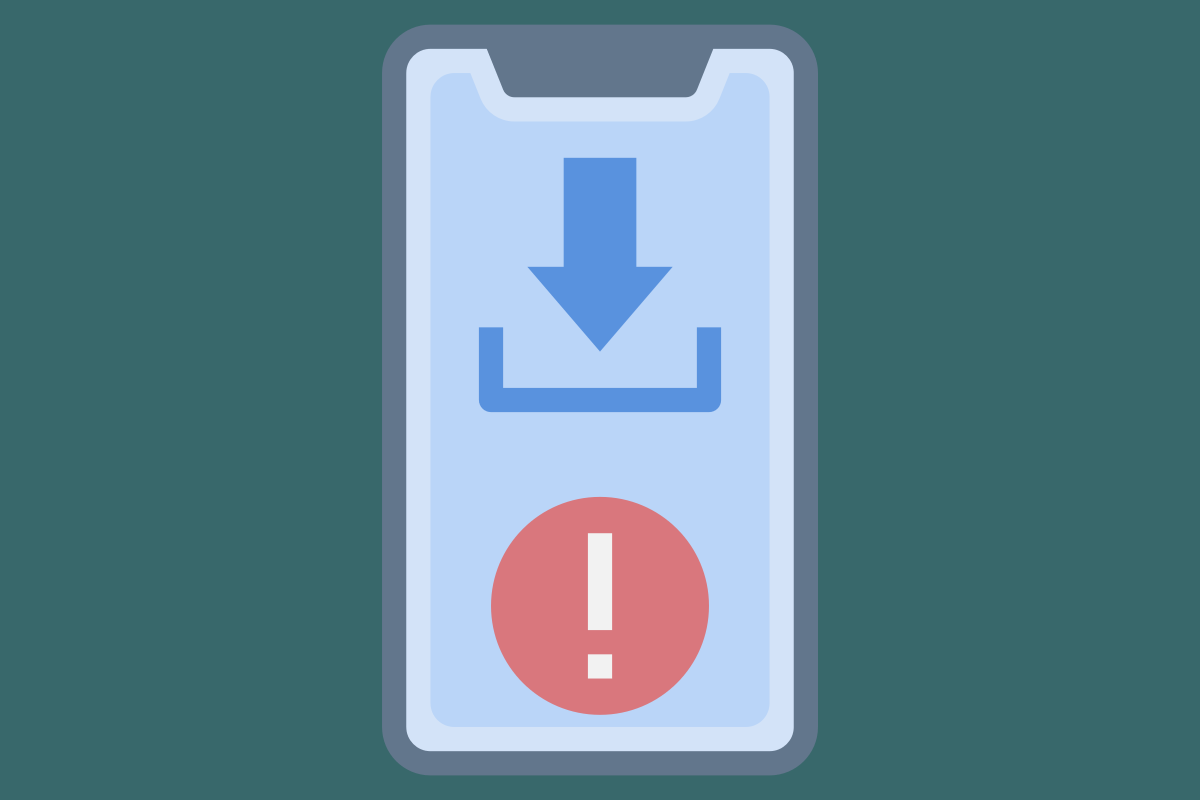
To install the platform on mobile devices, the steps are even easier. Just scroll down on the official website of TradeLocker or access mobile app stores and search by name.
Then the installation process is the same as with any Android or iOS apps.
After installing the app on your devices, you can launch it and enter a username and password. Unfortunately, users have to wait for the TradeLocker team to get access to the platform. However, traders who have an account with the prop firm that offers the platform can access the app more easily. This is because the platform is still in its development stage and the team is working to improve it daily.
Criteria for Selecting the Best Prop Trading Firms with TradeLocker
As we can see, the easiest way to access TradeLocker is to have an account with one of the prop firms that allow the platform for trading. So, how do you select the best prop firm that offers TradeLocker? Here are the main criteria that ensure traders only select the most reliable options:
Platform Compatibility
The first and most obvious criterion is to opt for prop firms that provide TradeLocker cutting-edge platform. Ensure the firm fully supports all TradeLocker functionality, including advanced charting, algorithmic trading support, and the SL&TP calculator. Compatibility with both desktop and mobile platforms is a must for flexible trading.
Reputation and Reliability
Only select prop firms that are listed on this page, as we have reviewed and evaluated all these firms based on security, reliability, and many other factors. A firm’s track record in the industry is key when evaluating its safety and reliability. Checking the firm’s reviews and testimonials are also crucial.
Funding Terms and Conditions
Carefully read the firm’s funding options and conditions, such as the minimum and maximum funding amounts, profit share percentages, and any associated fees. This includes understanding the terms for scaling up your account size based on your performance as well. If you are planning to become a successful prop trader in the long term, a robust scaling plan is very essential.
Risk Management Policies
Carefully analyze the firm’s risk management policies, including daily loss limits and maximum drawdown rules. Effective risk management is paramount for long-term prop trading success. Daily loss limit and maximum drawdown can make your profitable strategy useless if they are too strict and don’t allow you to fully implement your strategy.
Educational and Community Support
Since TradeLocker is a relatively new trading platform, the best prop firms will offer robust educational resources and a vibrant community to accelerate your learning process. This support is very important, especially for new traders looking to learn and experienced traders wanting to refine their strategies using TradeLocker’s advanced features.
Customer Support and Communication
Reliable support is essential for prop traders. Ensure the firm offers multiple channels for support, including live chat, and email support options. The reputation of a prop firm for timely and helpful responses is also an important factor for the evaluation of firm support quality.
Trading Instruments and Markets
Check the range of instruments and markets you can trade with through TradeLocker on the prop firm’s platform. Diversity in trading options allows for better risk management and strategy diversification. Multi-asset traders will especially find the asset diversity very useful, as they typically speculate on several markets.
Technology and Infrastructure
Just offering TradeLocker is not enough, evaluate the firm’s technological infrastructure for reliability during volatile market conditions, speed of execution, and any additional tools that enhance your trading. While many prop firms restrict trading during major news, markets can still become very volatile even when nothing special is happening, and having a robust trade execution speed can keep your account from breaching the risk rules.
Community Feedback and Industry Recognition
Research and evaluate what other trailers and industry commentators say about the firm. High-rank scores on various platforms such as FPA (Forex Peace Army) and positive feedback from traders can be indicators of a top-notch prop firm. If the prop firms have some awards, it can also add to the reputation of a company.
Choosing Between TradeLocker and Other Trading Platforms: A Comparative Analysis
Let’s quickly compare TradeLocker with other popular advanced platforms that we all traders love and employ in our daily trading activities.
User Interface and Usability
TradeLocker: Known for its intuitive and modern design, and user-friendly interface, integrating seamlessly with TradingView for advanced charting and tools. Designed for ease of use on both mobile and desktop devices.
MT4/MT5: Offer a functional interface that is dated compared to newer platforms. MT5 provides a slightly more modern experience than MT4. Both platforms are accessible on both desktop and mobile devices and are very robust software.
cTrader: Has a sleek, user-friendly interface designed with the modern trader in mind, similar to TradeLocker in terms of usability. It is accessible for all devices, desktop or mobile.
Charting and Analysis Tools
TradeLocker: Strong integration with TradingView, provides access to extensive charting tools and a vast range of technical indicators for comprehensive analysis of price.
MT4/MT5: Extensive charting tools capabilities with a wide array of built-in technical indicators and graphical objects. MT5 offers slightly more indicators and charting tools than MT4, and both support custom indicators.
cTrader: provides advanced charting tools and a wide selection of technical indicators, with an emphasis on a clean and accessible presentation. Supports custom indicators as other platforms.
Algorithmic Trading and Custom Indicators
TradeLocker: Supports custom indicators and automated trading algorithms, making it also suitable for traders relying on automation.
MT4/MT5: Widely recognized and famous for their Expert Advisors (EAs) functionality, allowing for extensive use of automated trading bots and custom indicators.
cTrader: Supports cBots which are automated trading algorithms and custom indicators, similar to MT4/MT5’s EAs but with a focus on C# for development, offering a modern programming environment.
Market Accessibility
TradeLocker: Provides real-time data across a wide range of assets including Forex, stocks, and cryptocurrencies as it is integrated with TradingView.
MT4/MT5: Primarily focused on Forex, but MT5 offers extended capabilities for trading stocks, futures, and options
cTrader: Offers a broad market range, such as Forex pairs, metals, and CFDs on indices, stocks, and cryptos.
Community and Support
TradeLocker: A growing community of traders, bolstered by educational resources and support. However, it is newer and thus has a smaller community compared to established platforms in this list.
MT4/MT5: Large, very well-established communities with vast amounts of resources, custom scripts, and third-party applications including indicators and EAs.
cTrader: Has a dedicated community of traders, especially among traders who prioritize modern interface and advanced trading features. The community is active but smaller when compared to MT4 and MT5.
FAQs on Best TradeLocker prop trading firms
What is TradeLocker, and why is it popular among traders?
Which prop firms offer TradeLocker?
How can I find Forex prop firms that offer TradeLocker as a trading platform?
What are the pros and cons of using the TradeLocker platform?
How do I install TradeLocker on my desktop, whether it's Windows or Mac?
Can I use TradeLocker on my smartphone, and how do I install it?