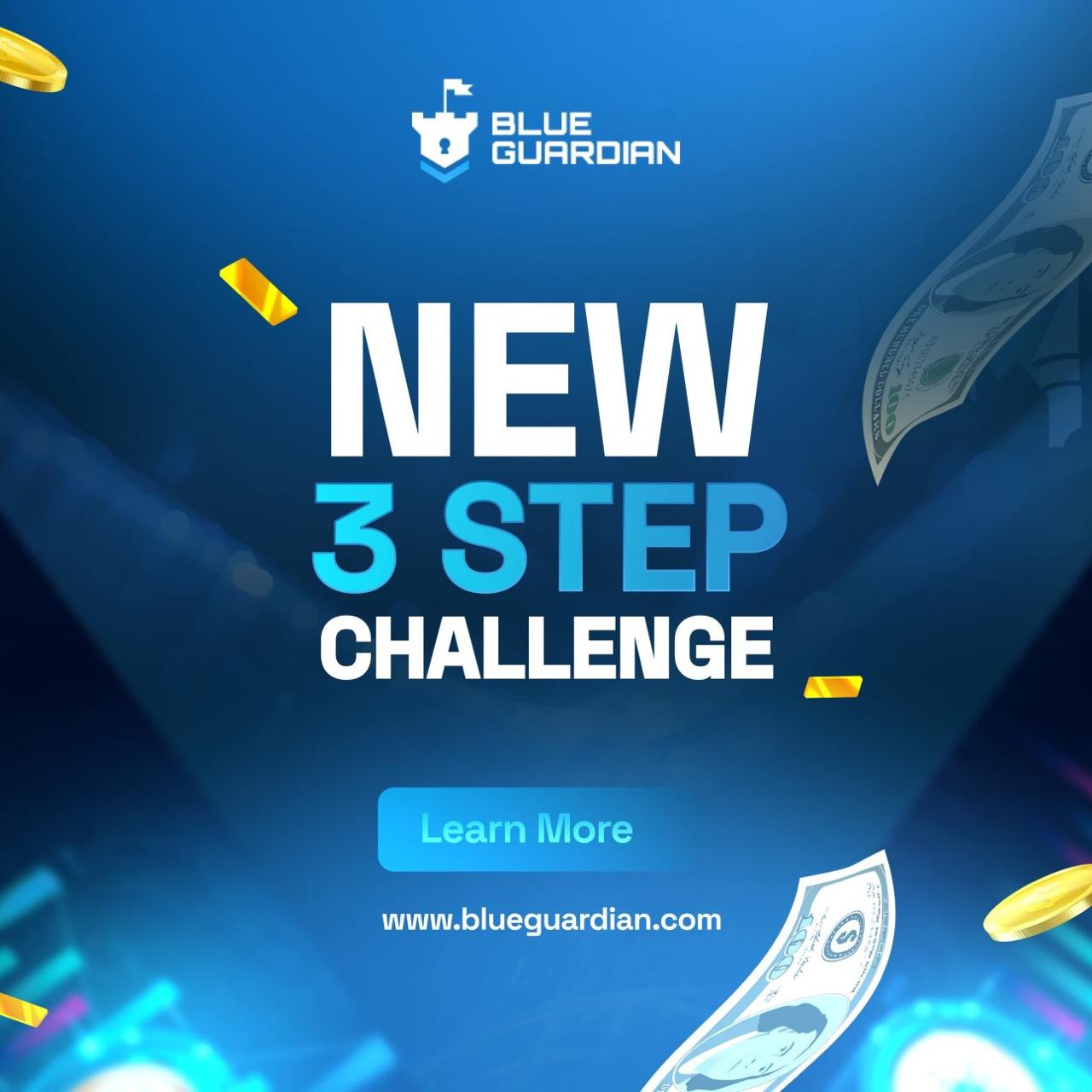Table of content
Choosing a trading platform is crucial to your trading strategy as a prop trader. This is because trading platforms provide basic charting tools, technical indicators, different order types, stop loss and take profit orders, and many more capabilities. cTrader and MetaTrader 5 are two popular trading software available for all devices, be it desktop, browser, or mobile. They both come with their own pros and cons, and we are going to discuss all of them in this blog post. So, let’s start.
Prop trading explained
Proprietary trading refers to traders speculating on financial markets using the proprietary firm’s capital. Prop firms are companies that generate revenue from their own money from direct market activities. Many prop firms allow profitable traders to control the firm’s money and speculate on financial markets. To protect their capital, prop firms typically have strict risk limits and other rules and often require traders to prove their skills in an evaluation phase. Prop firms keep a small portion of traders’ profits and collect fees for offering challenge accounts. Prop trading can be especially attractive for experienced traders who have lower budgets, as these firms allow for controlling significant amounts of money for trading purposes. It is also fully possible to make a living while trading on a funded account, and this is where the need for proper trading platforms comes in.
Why platforms matter in prop trading
Trading platforms are software allowing traders to access financial markets and open and close trading positions. However, modern advanced trading platforms far surpass this capability, offering advanced charting tools, technical indicators, and even the possibility for fully automated or algorithmic trading. Platforms allow traders to effectively manage their trading capital and quickly open and close trading positions while monitoring the price chart of an asset in real-time. MT5 and cTrader are among the most popular software available on both mobile and desktop devices. The ability to add technical indicators on the charts and watch several pairs simultaneously adds to the reasons why a proper trading platform can increase the profitability and efficiency of a trader.
Comparing MT5 and cTrader — Usability and Interface
Both platforms are famous for their robust functionality and capabilities, but they are focused on different needs and preferences. MetaTrader 5 is a successor to the widely popular platform, MetaTrader 4. Despite this, many traders around the world still prefer MT4 for its familiarity. Design-wise, both MT5 and cTrader provide a modern look and feel.
User Experience
 cTrader: cTrader is known for its sleek, modern interface, offering superior usability. It was designed with users in mind and features a clean layout that new traders might find tricky to navigate but experienced traders can operate efficiently. The thing with advanced platforms is that traders require some time and experience to familiarize themselves with the software. cTrader, while being moderately user-friendly, has almost zero advantage over MT5. Customization is a strong side of cTrader, enabling traders to adjust the workspace to their needs with detachable charts and offers a wide range of customizable templates. Traders can see the same asset in different timeframes, which is cTrader’s unique and super useful feature for multi-timeframe analysis.
cTrader: cTrader is known for its sleek, modern interface, offering superior usability. It was designed with users in mind and features a clean layout that new traders might find tricky to navigate but experienced traders can operate efficiently. The thing with advanced platforms is that traders require some time and experience to familiarize themselves with the software. cTrader, while being moderately user-friendly, has almost zero advantage over MT5. Customization is a strong side of cTrader, enabling traders to adjust the workspace to their needs with detachable charts and offers a wide range of customizable templates. Traders can see the same asset in different timeframes, which is cTrader’s unique and super useful feature for multi-timeframe analysis.
MT5: MetaTrader 5 also has detachable charts and provides extensive customization. Its interface is a bit more cluttered compared to cTrader. However, it provides additional features that are particularly useful for advanced traders, such as mode in-depth market depth and economic calendars integrated directly into the trading platform. Traders can toggle between different useful plugins like Navigator, Market Watch, and many more. With MT5’s superior customizability, it is possible to remove everything from the screen and fully focus on one trading instrument at a time, similar to cTrader.
Accessibility
Both platforms are accessible on desktop and mobile devices and allow users to operate on both devices with the same credentials. This makes it super convenient for trading on the go whenever necessary. Both MT5 and cTrader have web trader versions where traders can just click on the link and open the trading platform without the need to download and install. However, this feature is broker-dependent, and web trader versions are typically slower with limited functionality.
cTrader shines with its mobile app, which is intuitive and mirrors the desktop experience very closely. cTrader app provides one of the most user-friendly mobile trading experiences, ideal for traders in need of making trading decisions on the go.
MT5, on the other hand, has recently upgraded its mobile app and is almost on par with cTrader with its modern design and useful features. It also supports more types of orders than cTrader’s mobile app. MT5 mobile app looks very modern and is very user-friendly on mobile devices, which was implemented recently.
Multi-Language Support
Both MT5 and cTrader support a multitude of languages, making them accessible to traders across the world. However, MT5 got an edge in this category as it supports more than 30 languages, while cTrader supports 22. Still, a decent number for both platforms.
Technical Tools and Indicators
This is where both cTrader and MT5 shine, with the latter having a slight upper hand.
Charting and Analysis Tools
cTrader offers an impressive range of charting tools and over 70 pre-installed technical indicators. cTrader also has a platform where traders and programmers can develop custom indicators using the popular programming language, C#. The platform is popular for providing a precise and flexible charting solution to traders.
MT5 surpasses cTrader in the sheer volume of technical indicators and charting tools available online. With over 100 technical indicators and more than 21 timeframes, MT5 is a powerhouse for technical analysis. Because of its community, there are thousands and thousands of free technical customer indicators and EAs online to download and use in trading and technical analysis on MT5. While MT4 has an even larger base, MT5 is still a powerful platform.
Algorithmic Trading
When it comes to algorithmic trading, cTrader and MT5 both offer the possibility to develop and run trading algorithms. MT5, however, takes a definitive lead with its MQL5 scripting language, which is specifically designed for developing trading robots and algorithms. While both languages are advanced, there are many more Expert Advisors written in MQL5 than cBots in C# which is solely the result of MT4 and MT5 having a larger community of traders worldwide. MT5’s EAs (Expert Advisors) are very useful for both alerts and automated trading. The case is similar to the cTrader’s cBots. MT5 recently got articles on the official website for AI and machine learning allowing artificial intelligence on the platform which can become a game-changer for the future of algorithmic trading.
Costs and Commissions
Both advanced platforms are free software that can be downloaded without the need to sign up for a broker, giving them distinctive advantages over paid trading platforms.
Trading Costs
cTrader is often mentioned for its transparency in pricing. It offers flexibility for brokers to provide both commission-less trading with spreads and zero spreads with commissions. MT5 provides similar possibilities, and both platforms are very well-equipped for high-volume traders.
Account Types
Both platforms offer the possibility for various trading account types, appealing to different trader needs. cTrader is generally more favored by scalpers due to its faster execution speeds and lower latency in general, but MT5 is also fast enough to implement scalping methods with peace of mind. MT5 offers access to more markets, but ultimately it still depends on the broker and their assets list.
Market Access
cTrader is focused on multi-assets and offers access to CFDs. Its FX execution is excellent, providing traders with a more comfortable experience.
MT5 offers access to Forex, stocks, and CFDs. MT5 is more popular among traders because of MT4’s legacy and popularity, and it does not have any distinct advantage over cTrader in the market access criteria. Both cTrader and MT5 are multi-asset advanced platforms.
Customer Support and Community
Community is where the most difference lies between MT5 and cTrader. MT5 has a larger community, enabling traders to access a larger database of custom indicators and EAs. cTrader has a smaller community but has been around for more years than MT5 and has also a large base of indicators and cBots.
cTrader offers robust 24/7 customer support. It all depends on the broker and its expertise when it comes to support.
 MT5 also allows for 24/7 support and is constantly updated like cTrader. However, the vast number of users and extensive documentation available online give traders the ability to quickly learn and resolve any issues with the platform itself.
MT5 also allows for 24/7 support and is constantly updated like cTrader. However, the vast number of users and extensive documentation available online give traders the ability to quickly learn and resolve any issues with the platform itself.
Overall, both platforms have strong communities, with cTrader having a highly dedicated user base, offering a plethora of custom scripts freely available to all its users.
Conclusion
Trading platforms are a crucial part of financial trading including prop trading and proper platforms can greatly enhance a trader’s accuracy and efficiency by providing necessary tools and charts in real-time. Both cTrader and MT5 are very robust software, providing traders with access to multi-assets and allowing for using technical indicators both inbuilt and custom. Both platforms support automated trading, with MT5 having an MQL5 programming language and Expert Advisors (EAs) while cTrader offers C# language and cBots. While similar in many ways, cTrader has a slightly more modern user interface and faster execution, while MT5 has a larger community of dedicated users. MT5 comes with thousands of free EAs and custom indicators available for free online, and cTrader also offers a robust database of cBots. In the end, both platforms are decent and have their pros and cons, and it all depends on the trader’s preferences and experience.